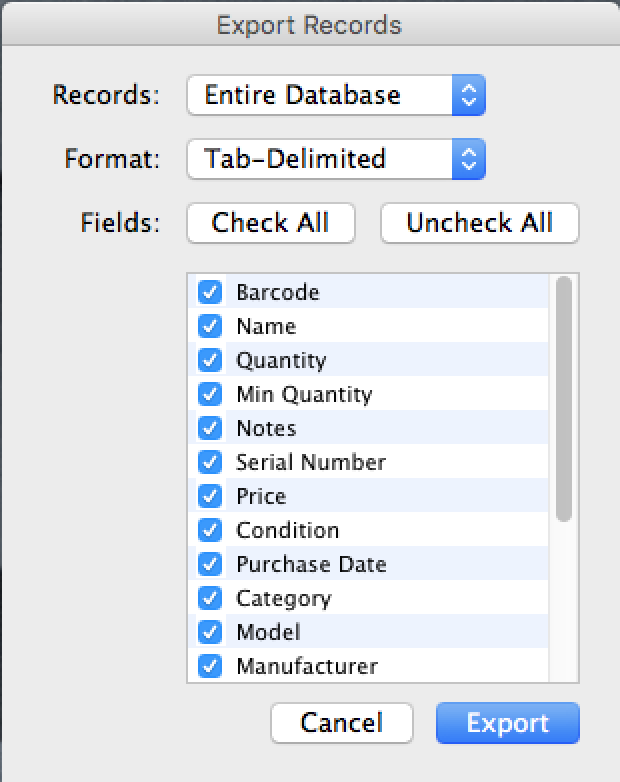How do I export my database to a file or spreadsheet?
There are two option for exporting data from Inventory that you can open in a spreadsheet (Excel, Numbers, etc.).
-
When you open a report in Inventory, there is a button to "Send to Excel". This will export the fields shown in the report and open the data in Excel.
-
Also, you can export data from Inventory as tab-delimited text which can be opened in Excel/Numbers/etc. In Inventory, click on the “File” menu and select “Export Records”. In the Export Records window, make sure the format is set to “tab-delimited”, then check off any of the fields you want to export.