My IntelliScanner freezes after scanning a barcode
Updated 9/17/2019
A recent Windows 10 update is causing the operating system to select the incorrect driver for IntelliScanner corded USB barcode readers (IntelliScanner Pro & IntelliScanner Classic) and this causes the scanner to malfunction and stop scanning.
By default, our barcode readers use Microsoft's own, standard keyboard driver. To get back to scanning again, you'll simply need to roll the driver back.
To roll the driver back
-
Launch Windows Device Manager - in the search field in Windows Taskbar, type
dev -
In the Device Manager, look for
libusb-win32 devices& double click onBETTER_USB_HS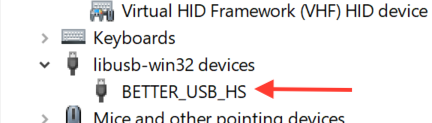
-
In the Device Properties window, click on the "Driver" tab, then select "Roll Back Driver, followed by "My app doesn't work with this driver".
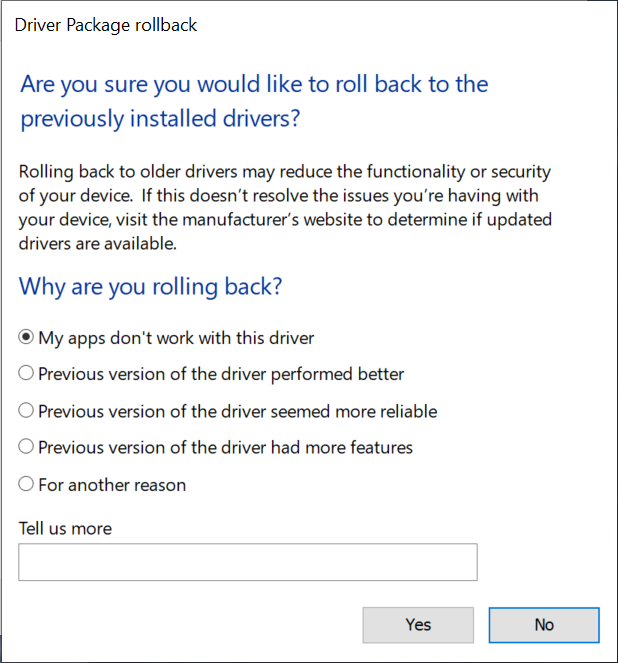
This will restore the proper driver, which will now shows as "Microsoft and you'll be back to scanning again.
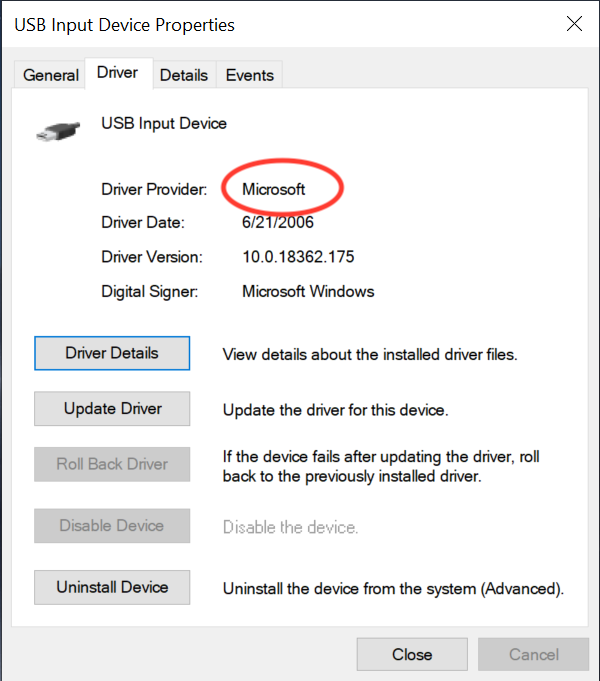
The option to roll driver back is greyed out
If the "Roll Back Driver" option is disabled, click on the "Uninstall Device" option and select the "Delete the driver software for this device".
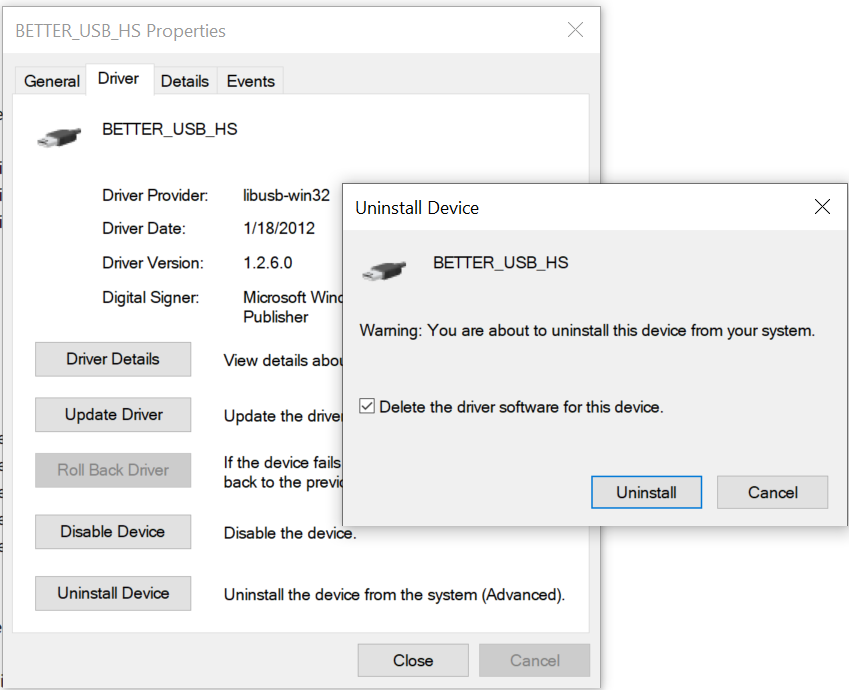
Next, unplug your scanner, then plug it back in. Windows will now select the correct driver - you can double check the Device Manager.